How to rent and return a bike at a YouBike Station?
The process of renting and returning a YouBike is divided into two methods: "Member Rental" and "Single Rental." I. Member Rental: If you are already a YouBike member, you can use either the "Card Tap Rental" or "QR Code Rental" on the bike’s terminal. (A) Card Tap Rental Process 1. Press the "Start Tap" button to wake up the terminal. 2. Place your electronic card on the card reader. 3. Once the screen displays "Please take the bike. Return this bike to a 2.0 docking post," firmly hold the handlebars and pull the bike out backward. 4. To return the bike, align the front wheel with the guide rail and push it into the docking post. Once the bike is secured in the slot and the screen shows "Return Successful," tap your card again. The terminal will display the "Deduction Amount" and "Card Balance," indicating that the payment has been processed, completing the return process. (B) QR Code Rental Process 1. Press the "Start QR" button to wake up the terminal. 2. On the YouBike 2.0 app, tap the "Scan to Rent" button on the main screen and scan the QR code displayed on the bike's terminal, or enter the verification code shown on the screen to unlock the bike (if bright light affects scanning, enter the code manually to unlock). 3. Once the screen displays "Please take the bike," hold the handlebars and pull the bike out backward. 4. To return the bike, align the front wheel with the guide rail and push it into the docking post. Once the bike is secured in the slot and the screen shows "Return Successful," the return process is complete. II. Single Ride Rental: For single ride rentals, users can pay with a credit card (VISA, MasterCard, or JCB). For detailed instructions, please refer to the official YouBike website at https://www.youbike.com.tw/region/taipei/rent-way/single/. Source: Taipei City Government Department of Transportation.
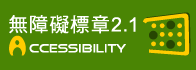
![Taiwan.gov.tw [ open a new window]](/images/egov.png)
